
This post contains affiliate links. For more information, see my disclosures here.
When it comes to home essentials, I am forgetful. I try to remember to restock them when we are low and to buy them when I’m already out. Inevitably, my timing is off and we are suddenly completely out of something that I need right at that moment!
What do I mean by home essentials? You know, those items that you buy in bulk that are necessary for keeping your house running. I’m grouping a bunch of different home items into one category that I’m referring to as “essentials.”
Home essentials are things like paper towels, trash bags, laundry detergent, toilet paper, sandwich bags, and the list goes on and on. In our house, these items have their designated storage locations, and in my mind, they are just “always there.” But the reality is, they aren’t “always there” and when I unsurprisingly run out of something like laundry detergent, it throws off my schedule a little.
Buying all these home essentials has become frustrating to me. I can’t tell you how many times I have thought “I’ll just add that item to my grocery list later,” only to have it slip my mind when I’m busy actually creating my list. If I do remember to add it to my list, then I have to decide between overpaying for it at the grocery store or making a special trip to a different store just for one or two items. Wouldn’t it be great if those home essentials really WERE “always there?”
This post contains affiliate links. For more information, see my disclosures here.
Recently, I discovered a way to automate my home essentials shopping, and I haven’t gone back to the old way since! I use the Amazon Dash Button.
The Amazon Dash Button is a small device that connects with the Amazon app on your phone to order your home essentials with just press of the button! It works with Amazon Prime to ship items straight to your door in no time.
Here’s a quick overview of how it works. When you get The Amazon Dash Button, you set it up so that it’s programmed to order a selected item straight from Amazon.com. The device can be placed anywhere in your home, so I recommend putting it near the designated storage location for your home essential.
Then, whenever you notice that you are running low, all you have to do is push the button! The button communicates with the Amazon app on your phone to automatically place an order for the item. Don’t worry, it also sends you an order confirmation so if you pressed the button by accident you can always cancel the order.
Once an order is placed, the button is “disabled” temporarily until the current order ships. That prevents your cat from stepping on the button 12 times and accidentally ordering 12 sets of bulk toilet paper (something our cat Widget would totally do).
Within two days the order shows up at your door. It’s that easy! No more making lists and trying to remember if you are out of paper towels. No more making special trips to the store. Just push the button, and you don’t have to think about it again.
In order to get the Amazon Dash Button, you have to be an Amazon Prime member. Amazon Prime is a paid service that Amazon offers to provide free two-day shipping to its customers and a variety of other benefits like TV streaming, movie streaming and access to the Kindle library. To find out more about Amazon Prime and all of its benefits just click here.
Amazon Prime is currently $99 per year. At first, it sounds like a lot, but that works out to $8.25 per month. We use Amazon all the time! We can justify this price because of the amount of things that we order using Amazon and the savings we receive on the shipping alone. We also find a lot of value in all of the other benefits of the Prime membership. If you just want to try out a membership, Amazon is offering a FREE 30-day trial of Amazon Prime. That’s more than enough time to try out the Amazon Dash Button and you can cancel anytime. You’ve got nothing to lose!
Once you are an Amazon Prime member, you can visit this page to see the current products offered for the Dash Button. The Amazon Dash Button is still fairly new, so currently there is only a small assortment of products offered. In the future, I expect Amazon to expand its offerings to make different products available.
To order a button, you first have to choose the brand that you will be ordering from. So for example, if you want to set up an Amazon Dash Button for laundry detergent, you would select the Tide Dash Button. Each button is $4.99, and for a limited time, Amazon is giving you a $4.99 discount on your first purchase made using the button. So basically, the button is free once you use it for the first time at home. You can add as many buttons as you would like to your cart based on how many home essential purchases you would like to automate. Each item must have its own individual Amazon Dash Button, so it’s important to make a list of all the items you want buttons for. In our house, we have two Ziploc brand Amazon Dash Buttons. One is for freezer bags and the other is for sandwich bags.
Once your button comes in the mail, it’s time to set it up and start automating your home! Using the Amazon app, navigate to the “Your Account” page. From there, select “Dash Devices” then “Manage Devices” and finally “Set up New Dash Button.”
From this screen, select “Get Started” to begin the setup process. Take your Amazon Dash Button out of the box and set it near your phone. Hold down the button until the LED on the device blinks blue.
Now, on your phone you will be asked to link the button to your Wi-Fi network by entering your Wi-Fi password. Follow the instructions in the app to complete the communication linking for your Amazon Dash Button.
Once the button is communicating, the app will display all available products for the brand of Amazon Dash Button that you have. You can select which specific product that you want to purchase when you press the button. For my Tide Dash Button, I chose the Tide PODS Free & Gentle.
Once you’ve picked out your home essential, the app will prompt you to setup 1-click shipping and your payment information. Then, you are done and your Amazon Dash Button is ready to be used! Go ahead and place it wherever you want using either the hanging loop or the repositionable sticky backing. When you want to order using one of your Amazon Dash Buttons, just press the button and the light will blink white and the turn solid green. This means that your order was successful.
This has been a game-changer in our home. Now, when I am running low on laundry detergent, my Amazon Dash Button is right there on my machine. I press the button, and in two days I have a whole box of Tide Pods at my front door. We have a mixture of Amazon Dash Buttons, and when there are more products available, I’m sure we will be getting more buttons. I love that now my home essentials are “automatically” replenished.
Have you tried the Amazon Dash Button yet? Get started now with the FREE 30-day trial of Amazon Prime and your house will be automated in no time!












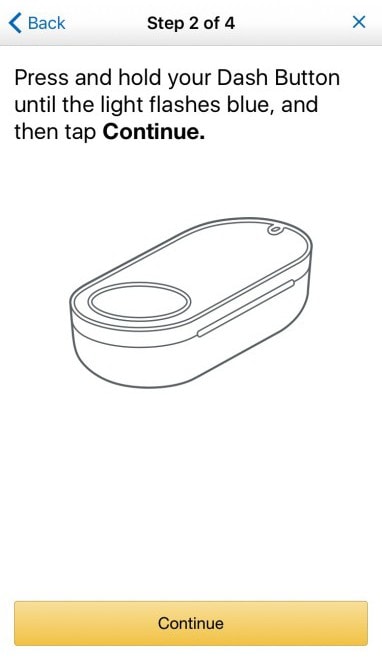









Never knew about this, what a great time saver, will have to look into it.