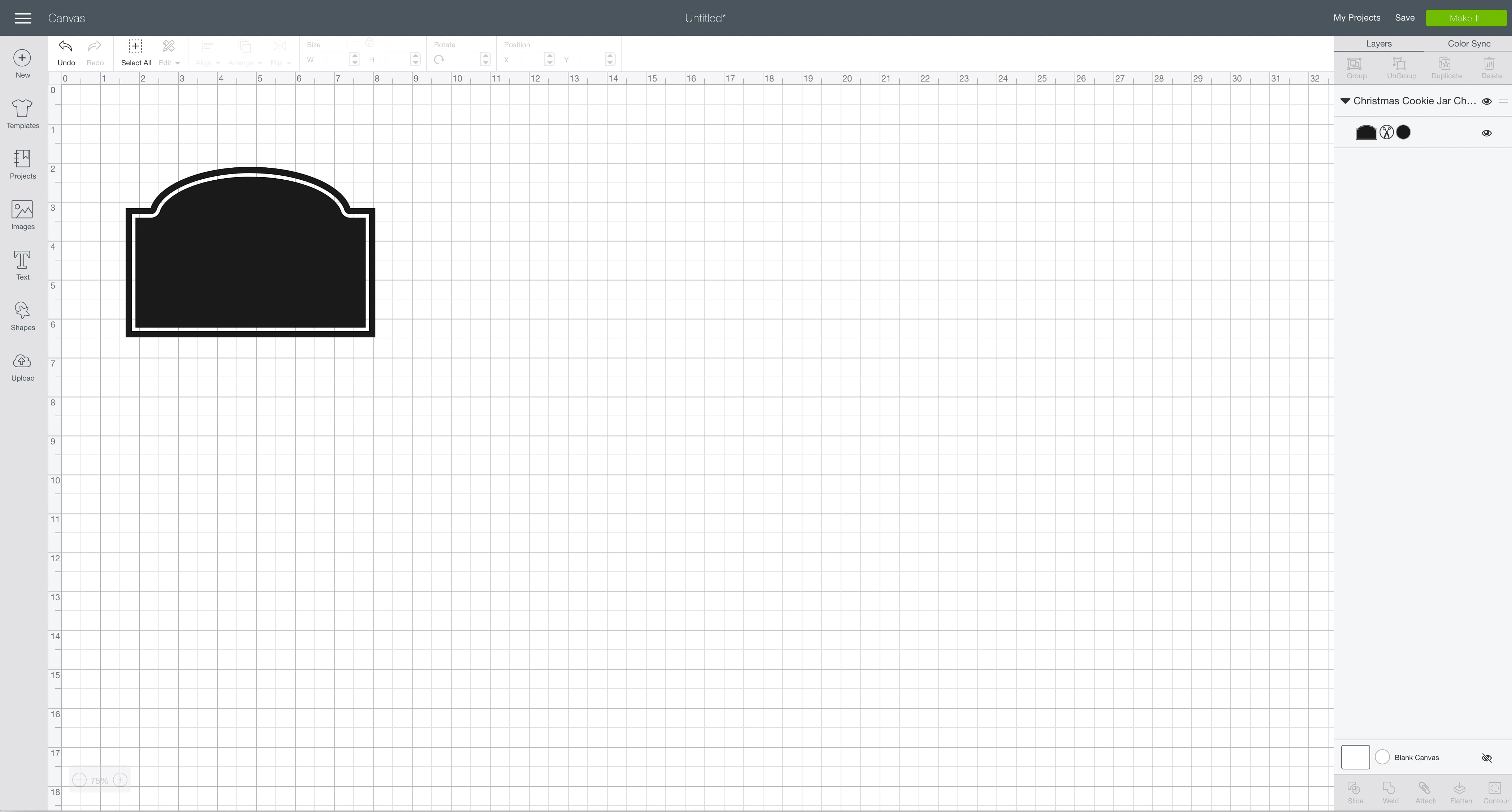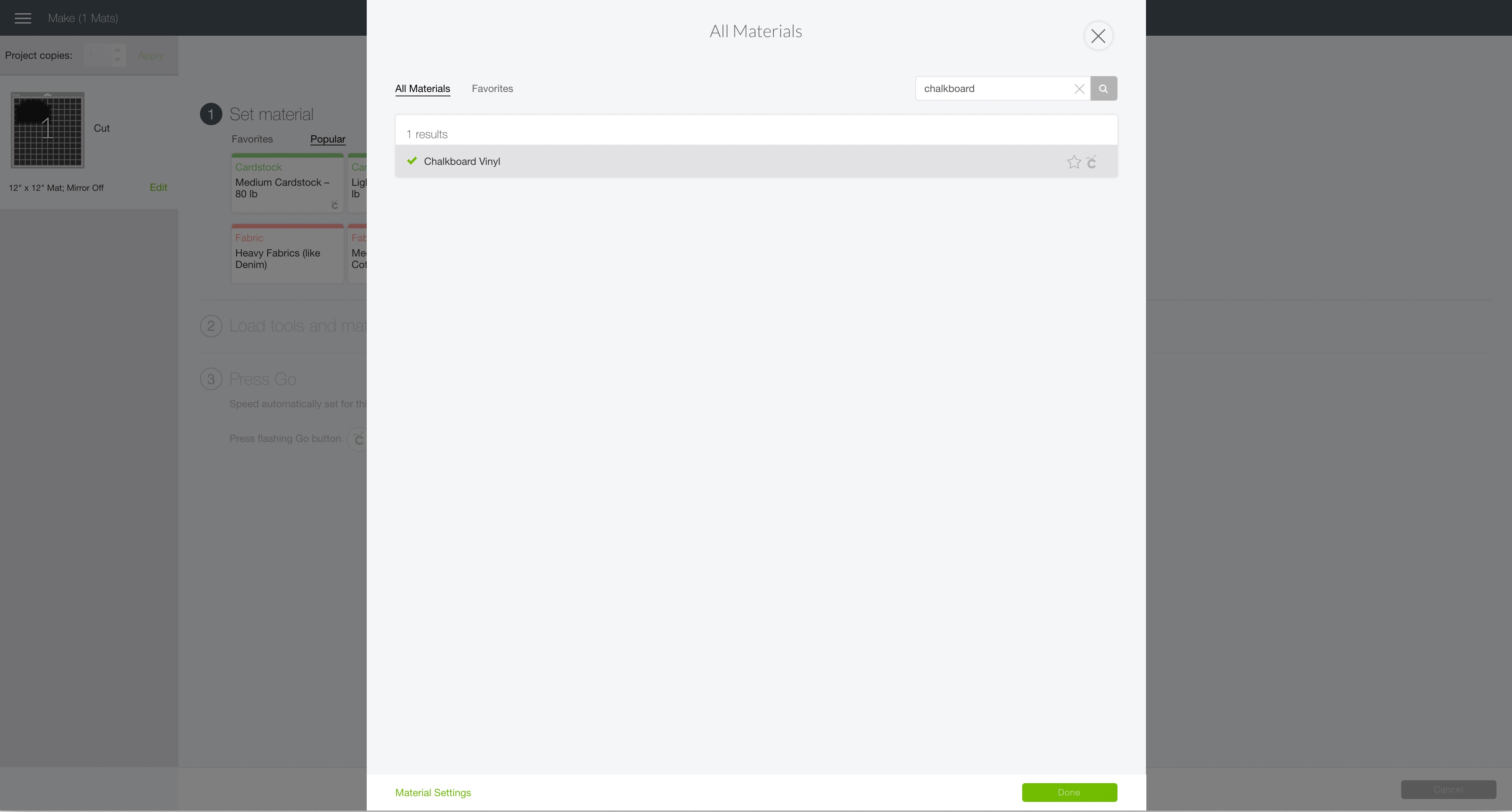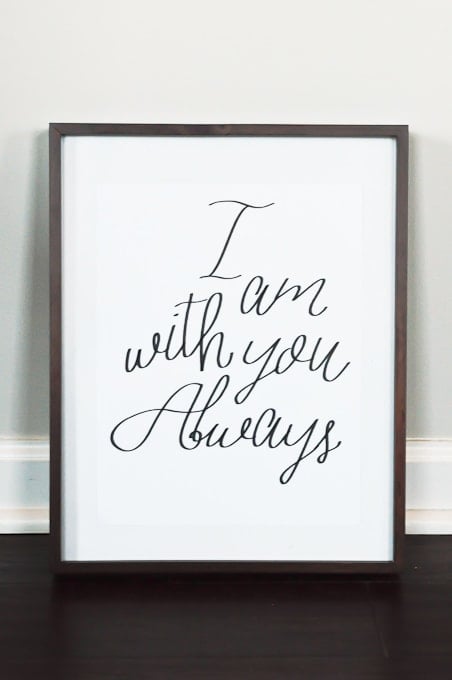Learn how to make a simple Christmas cookie jar chalkboard label using the Cricut Explore or Cricut Maker. This looks so cute for all of those Christmas cookies.
Welcome to Have Yourself A Very Cricut Christmas: 25 Days of Homemade Holiday Crafts!
Each day in December, I’ll be sharing a new Christmas project that you can make using your Cricut. It’s going to be a blog version of an advent calendar! Come back every day to get a new “gift.”
Today’s gift is a Christmas Cookie Jar Chalkboard Label.

Is there any better treat during the holiday season than Christmas cookies? I love to bake them and also eat them!
I always need a place to store Christmas cookies and to mark what kind of cookie I’ve made. I decided to create this simple chalkboard label that you can put on a plain glass jar to store Christmas cookies.
The vinyl used for this project is chalkboard material, so you can write on it using chalk markers.
You’re going to love this Christmas Cookie Jar Chalkboard Label. Here’s how to make it!
How to Make a Christmas Cookie Jar Chalkboard Label Using The Cricut
This post contains affiliate links for your convenience. For more information, see my disclosures here. A huge thanks to Chalkola for providing product for this post! My favorable opinion of the beautiful, high-quality chalk markers is 100% my own.
Materials:
Tools:
- Cricut Machine (You can use a Cricut Explore or a Cricut Maker for this project)
- Standard Grip Cutting Mat
- Cricut Fine-Point Blade (comes with all Cricut Machines)
- Cricut Weeder Tool
- Cricut Brayer Tool
- Thick Masking Tape (to use as transfer tape)
How to Cut Out The Project Using The Cricut
First, you will need to download the Christmas Cookie Jar Chalkboard Label SVG file.
Get the Free Christmas Cookie Jar Chalkboard Label SVG File

Start by opening Cricut Design Space and creating a new project.
Upload the SVG File
Then, upload the SVG file by selecting the Upload button and then Upload Image. Next, drag and drop or select the SVG file you want to upload.
After the SVG is uploaded, add the image to your design canvas.
If you need a little more help uploading SVG files, you can learn more in this post.
The SVG file will already be sized properly for this project.
I designed the label to fit on a ½ gallon glass jar. If you have a different sized jar, you can resize the design as needed.
Make It
Now it’s time to make your project!
Click on the Make It button in the upper right of the screen.
The first screen you will see is the Mat Preview Screen. This will show you all of the different mats needed for your project. Each mat represents another piece of material.
For this project, there is only one material.
Click on the Continue button in the lower right of the screen.
Connect your Cricut machine. Then, adjust the settings as follows.
Material: Chalkboard Vinyl
You will need to search to select this material.
Pressure: Default
Tools: Fine-Point Blade
Load the standard grip cutting mat with the chalkboard vinyl material into the machine. Then, press the flashing Go button to begin the cutting process.
How to Assemble The Project
Once all of your pieces are cut out, it’s time to assemble the project.
First, you will need to weed the vinyl design to remove the extra material. The goal is to leave only the vinyl for the design image behind.
Use the weeder tool to pick up the vinyl off of the backing and easily remove it. After all of the extra vinyl is removed, you should be left with just the design on the vinyl backing.
Chalkboard vinyl is thicker than normal vinyl, and because of that I always have problems using regular transfer tape. So, instead of using the regular transfer tape for this project, I used thick masking tape, and it worked perfectly.
Take a few pieces of thick masking tape and place them over the entire design, overlapping slightly.
Smooth down the thick masking tape with your hand or using the brayer tool.
Then, flip over the design and peel the vinyl backing away from the design. If the thick masking tape is stuck properly, the vinyl will be attached to the thick masking tape and will peel off of the vinyl backing.
But, if you are having problems with it sticking properly, flip the design over again and try to put more pressure on the thick masking tape to get the vinyl to stick.
Next, place the thick masking tape with the vinyl design onto the glass front of the jar.
Use your hands to transfer the vinyl from the transfer tape onto the glass.
Then, take one corner of the thick masking tape and peel it back and away from your design. If the vinyl is stuck properly, the thick masking tape will peel right off leaving the design behind.
If you have bubbles in your design like I did, carefully pull back the vinyl and use your hands to flatten the vinyl down without the air bubbles.
Now your chalkboard label is ready for writing.
I decided to use these chalk markers from Chalkola for this project.
They come in a bunch of different colors, but I decided to use the “earthy” set of markers for Christmas. I just loved how the red and green colors looked.
Chalkola markers can be used on non-porous surfaces, and give you that “chalk” look without the mess of using actual chalk. To erase the chalk marker, just use a wet cloth. If you have some difficulty erasing, you can also use a magic eraser.
It’s much easier to create beautiful designs with a chalk marker because you have more control.
To prepare the chalk markers, take a piece of scrap paper. Press the chalk marker down so that the tip depresses slightly. Do this repeatedly at first to get the ink flowing smoothly.
Once you are happy with the ink flow, use the chalk marker on your chalkboard vinyl label.
Chalkola has generously offered a coupon code to my readers. You can get 10% off all Chalkola products. Just use the code 10OFFYTA.
Now your Christmas Cookie Jar Chalkboard Label is ready!
Each time you use the jar for a new type of Christmas cookie, you can change the label. Just use a wet cloth to remove the chalkboard maker and label it again.
This would also make a great gift! You can make someone a bunch of cookies and give them a custom cookie jar too!
I hope you love this Christmas Cookie Jar Chalkboard Label.
If you decide to make this project, I would love to see!
Tag me on Instagram. Use the hashtag #25daysofcricut so that we can all see each other’s projects too!
To see more projects from Have Yourself A Very Cricut Christmas: 25 Days of Homemade Holiday Crafts!, click here!
If you want to follow along and see all of the projects for Have Yourself A Very Cricut Christmas: 25 Days of Homemade Holiday Crafts!, you can bookmark this blog post and visit it each day to see the newest project.